Questions answered in this post:
Should I create a website for my business?
How do I design my website?
How can I make an effective website design?
Think back to the last time you were on a website and got confused by the layout, distracted by images, or bored by the lack of visual elements.
Did you think, “Huh, this is unfortunate. This is the only website available on this topic, guess I’m stuck here.” Probably not, right? More than likely, you spent a few seconds trying to figure out how to navigate the website and then moved on to a better website that was more compelling. This is the primary reason to have an engaging and navigable website design. You don’t want your users to get bored and confused. You want everything they need to be at the tips of their fingers.
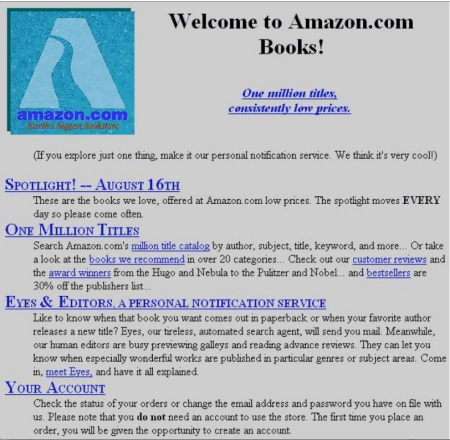
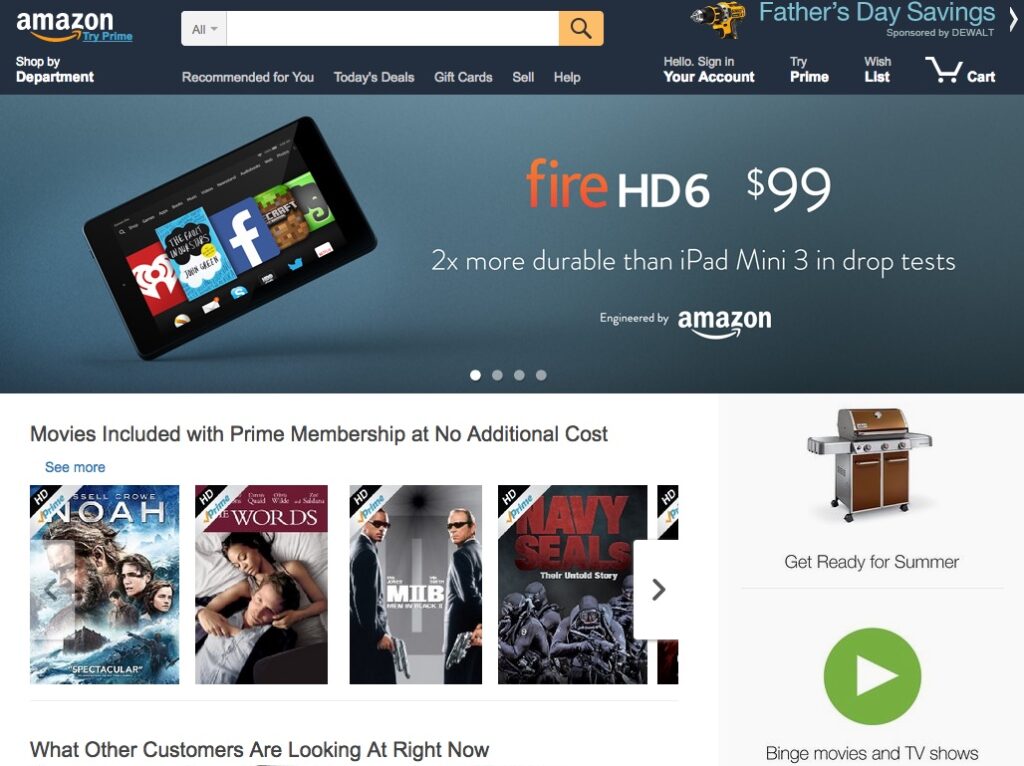
Generally speaking, web design can be the make or break point for a user as it is oftentimes one of the first interactions they have with your business. However, in order to best understand how to create an engaging design, you must first understand why it is so important.
First Impression
One of the most important reasons for having a quality website design is simply that it is the first impression that anyone will have of your business. 94% of first impressions relates to your site’s web design. And, it takes a user about 50 milliseconds (or .05 seconds) to form an opinion about your website. If your website is confusing, disinteresting, or simply not appealing to your target audience, odds are they will move onto another business that they believe would be better suited to their needs.
Additionally, the user experience and user interface (UX/UI) that you create will set the expectation for how you plan to treat your consumers. 75% of website credibility comes from design. If they see that your website feels old or complex, they may move onto a site they feel is more modern. 38% of people will stop engaging with a website if they find it to be unattractive.
Search Engine Optimization
In essence, search engine optimization is how high your website or web platforms sit on search engine results pages (SERP). If you’d like to learn more, click this link to read our previous post explaining SEO in depth.
Web design is key to having strong SEO. Being able to effectively write copy, create meta-descriptions, add visual elements, and minimize your site’s load time can help your SEO and ranking. All of these elements combined with a strong UX/UI can yield a high conversion rate on your website. Decreasing your website’s load time by just one second can increase your conversion rate by 7%! You want your conversion rate to be as high as possible as this is the percentage of your website visitors that will purchase your products or services.
Building Your Brand
Your brand is what will keep your consumers coming back to you. You want to create a strong reputation that you are capable and worthy of their attention. Creating consistency across your website will yield a better user experience, and reduce the likelihood that consumers choose a different company. Additionally, if you have an effective web design that caters to your target audience, you may increase your chances of your consumer making an unplanned purchase. 34% of consumers are more likely to make an unplanned purchase after seeing personalized content.
Here's How
What is your brand?
Start out with the basics. Understand what you want your company to represent. For your first impression, do you want to show warmth and creativity or growth and trust? Pick a color scheme that represents you and your business and stick to it across all platforms.
Layout
Once you have an idea of your color scheme, consider your layout. Which industry does your business fall into? What kind of layout would best suit your needs? Do you need more text-based layouts, or would a visual layout be better? Make sure to keep it simple, as you don’t want your users to get confused.
Next, after you have your layout, find a font that you like. This is what you’ll stick to – use only one font to create consistency. You’ll use different sizing and headers to create some variability and style, but overall your font will remain the same.
Content
You will, of course, need some good copy. This would be your content. Make sure that everything you put on the page is engaging and easily readable. This is often where a business can struggle. It can be challenging to find the right balance of readability and purposeful writing.
When you’re ready to move on, begin looking for some visual elements. You’ll want to make sure that they make sense contextually; don’t stick arbitrary images and icons in random spots just to have media elements. Everything needs to go together, it’s all one website, you want it to look as such.
Now for the important aspects. After you’ve put all of that together, you need to make sure that your site is responsive. You should have an intuitive navigation bar, whether that be a header or a sidebar. Also, make sure your website is accessible to everyone. There are specific laws and guidelines that your site needs to follow to support people with disabilities.
Conclusion
Website design is one of the most important parts of digital marketing. It establishes your brand, draws in viewers, and improves client retention. Understandably, this can be quite complex and overwhelming. Using the previously mentioned steps, you can greatly impact your business and help it take off.
Do you want help getting started on website design?
We will help create personal content that will drive up your retention rates.
Check out some of our work on our portfolio page.
Request a Consultation to see how we can help you.
#accessibility #brand #content #conversion #conversionrate #copy #digitalmarketing #digitalstrategy #eloquent #engagement #firstimpression #hightraffic #howto #impression #keywords #latency #layout #marketing #marketinghelp #media #navigablewebsite #navigation #personalized #retention #searchengineoptimization #searchengineranking #SEO #unique #userexperience #userinterface #userretention #usertraffic #UX/UI #visibility #visualelements #webdesign #website #websitedesign
